| |
When
purchasing a new Emax each unit was suppose to come with a Standard Diskette
Catalog. This included a set of 10 banks and a small booklet to give insight
into how each bank was created and tips for using your Emax.
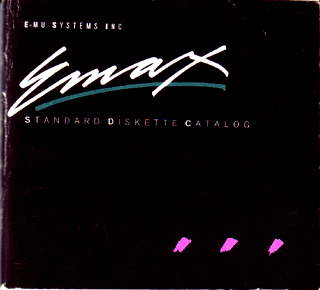 |
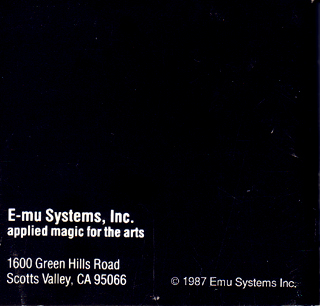 |
| Front |
Back |
| Table of
Contents
Greetings to New Emax Owners
Appendix A: Supermode Applications
Appendix B: Invasion of the Memory Eaters
Appendix C: Instrument Attacks
Appendix D: Glossary of Terms
Credits |
Greetings
Proud Emax Owner!
Now that you've listened to all ten sound disks,
you probably have a few questions about them. This booklet will
help describe what you're hearing, how the sounds were created and
hopefully provide some tips for taking advantage of the full spectrum
of Emax's capabilities.
We strongly advise you to make a back up copy
of each disk immediately; in case you want to save a change to some
aspect of a sound, you'll have a copy of the original version! (See
Owner's Manual for instructions on Formatting and Copying Disks.)
You may have noticed that most disks boot up
on their highest preset. That is, when a disk is inserted into the
drive of a powered up Emax, the preset selected to be first heard
(and seen on the display screen) is the highest numbered preset,
usually the same as Preset 00).
This indicates the total number of existing presets,
so you don't miss any! Should you wish to boot on another preset,
merely re-save the sounds to disk while in the preset you want to
boot on. Those numbered in the 90's are special versions of pre-existing
presets and are used specifically for sequences.
The Emax sequencer provides an instant demonstration
of each disks sounds in a multi-timbral, musical context. In other
words, the sequencer can play any or all presets (up to 16, one
per track) simultaneously, a manually impossible feat in real time!
At least one sequence is included on each of the first ten Emax
disks. Press Play in the Sequence module to hear the first one,
or press Select and use the data fader to choose other sequences.
If you're wondering why every disk has a sequence
called SupermodeMap that doesn't make any sound, don't worry, it's
not supposed to!
SupermodeMap allows the sequencer to access multiple
presets through MIDI, and will exist on all future disks, even those
without sequences. For a detailed description of SupermodeMap applications,
see Appendix A at the end of this booklet.
In this booklet each disk is described individually,
including its contents, source and a list of each preset (or groups
of similar presets) on the disk and how it was created. Many of
these parameters may be useful to you as you develop your own samples
and presets. Also included are the sound and sequence credits and
a glossary of standard terms used throughout this text. Answers
to any questions not addressed in this booklet can be found in your
Emax Owner's Manual.
Meanwhile, HAPPY SAMPLING!!! |
| Grand Piano
#2
24 Presets 1 Sequence
1,278 bytes remaining
Contents: Nine samples of Yamaha C-3 grand
piano covering eighty-eight keys. Close and distance-miked channels
were digitally combined on Emax.
Source: Digitally recorded at Tempo Recording
Studio in L.A., and processed and looped on the Emax.
Presets #00&24: Are basic versions
of an eighty-eight key Yamaha C-3 Grand Piano. The lowest note is
panned furthest left, with each note moving more to the right, with
the highest note panned furthest right.
Presets #01-12: Are low, high and eighty-eight
key ranges of four different piano versions. All contains the same
original samples and loops, but are filtered and enveloped differently,
with different tracking, velocity to attack, level and filter cut-off
assignments.
Preset #13: Employs a curve of 08 instead
of the standard 07, for a different feel.
Presets #14-23: Are special, processed
versions of the standard pianos. #14 is the standard piano in #00
with longer release times. #15 and #16 are low and high ranges of
chorused piano, with slightly longer sustains. #17 layers octave
samples on each key and uses Dual Mode to preserve eight voice polyphony.
(Preset Definition #04) #18 is a four voice version of #17, with
the primary voice panned slightly left, the secondary slightly right
and delayed by 02. #19 creates an artifact of the G5 sample by stretching
it down to C1, doubling itself on each key and panning one sample
left, the other right. Other Filter, VCA and LFO processing is also
added for effect. #20 is an octaved version of #19. #21 is an eight-voice,
slow-attack version of the basic piano, creating an almost bowed
sound. #22 is a four voice octaved version of #21. #23 is a Just
tuning for the key of C. This alternate tuning allows every interval
within the octave to be perfectly expressable as a fraction, thereby
perfectly in tune, unlike standard even-tempered tuning. Try it!
Credits: Recording: Tempo Recording
Sampling: Janls Chaffin Processing and Presets: Janis
Chaffln, Kevin Monahan, Justin Mayer and Gerry Bassermann Just
Intonation Tuning Tips: Roger Sheehan, Gary Hull and Bob Beede
Sequence: Gerry Bassermann |
Arco Strings
24 Presets 1 Sequence
119 Bytes Remaining
Contents: 10 samples of bowed
strings and 1 modified sample used for Artifacts presets.
Source: Recorded on F-1 digital
recorder.
Presets #00 & 25: Are
copies of the boot preset. This preset has the string section narrowly
spread across
the stereo field.
Presets #01-02: Are respectively,
a wider stereo (the sound extends from hard left to hard right)
and a mono version of preset #00.
Presets #03-05: Employ the LFO (Presets
#03 & 05) and KEYBOARD VELOCITY (Preset #04) to control stereo
panning effects.
Presets #06-09: Use ANALOG PROCESSING
as well as doubled voices to create synthetic strings.
Presets #10-12: Are all really crazy sounding
arpeggios that use E-mu's own "CRUZ CONTROL". With this
feature you can add notes to an an arpeggio without losing time,
ie. the down beat will always fall in the same place. (See manual
under PRESET DEFINITION #6.)
Presets #13-15: Have a static high pitched
drone note layered over the lower two octaves of the string preset.
This dramatic effect was created by assigning the three highest
string voices (with original pitches of G (#13), E (#14) and C (#15))
to the lower two octaves of the keyboard, then these drone voices
were switched into NON-TRANSPOSE MODE (ANALOG PROCESSING #21) to
allow them to drone at their original pitch as you play other notes
in the key.
Presets #16-18: Utilize VELOCITY SWITCH
(PRESET DEFINITION #5) to alternately trigger two voices simply
by playing soft or hard. This parameter can be fine tuned with the
VELOCITY CURVE function. (MASTER #3)
Presets #19-24: Are based on a single
voice. (as in "One Sample!", Preset #24). In these Rock
Kit presets the voice is placed on key G5 then transposed 26 up
to C6 and down to C1. The effect is startling, and while it loses
all resemblance to a string sound, it gains an interesting set of
harmonics to base synthesizer presets on.
Preset #99: Is assigned to the "La
Primavera" sequence.
Credits: Sampling: Janis Chaffin,
Processing: Janis Chaffin & Dan Borba, Presets: Dan
Borba, Sequences: Gerry Bassermann.
|
| Rock Kit
26 Presets, 2 Sequence
104,432 Bytes Remaining
Contents: Rockman Strat electric guitar,
SP-12 percussion, Funk/Rock bass guitar.
Source: All instruments were directly
sampled from the E-II and cross-fade looped on the Emax.
Preset #00 (& 26): Is the unadulterated
version, without stereo panning, or various other treatments- an
instrumental building block, so to speak!
Preset #01: Starts with the lowest note
on the keyboard and pans the Strat from far left gradually to far
right on top, enhancing spatial placement. Be sure to set up the
audio for your Emax in stereo or this effect, like most others,
will be completely lost.
Preset #02: Has two identical samples
layered on the same key. The primary voice is panned hard left,
the secondary voice is panned hard right, and has a delay of 01
for increased presence. You may notice that if you
play more than 4 notes at once, the first notes played disappear.
This is called "ripping off", and occurs after 4 rather
than 8 notes because two voices are layered on each channel. Normally
Dual Mode will allow 8 voice polyphony, but you'll have a loss of
most of the analog functions for the second voice. (see Preset Definition
#4)
Preset #03: Uses the same idea as #02,
except the voices are gradually panned left to right like #01.
Preset #04: Is also the same idea as #02-
a popular preset! - but doesn't delay the secondary voice so the
sound comes at you from both sides at once!
Preset #05: Like #03, has both voices
gradually panned left to right, yet without the delay on the secondary
voice.
Preset #06: Has the fundamental pitch
doubled with one an octave higher and placed in Dual Mode, so 8
voice polyphony is preserved! Voila! Instant electric 12-string!
Preset #07: Is just like EchoStrat, except
each key contain two notes an octave apart.
Presets #08 & 09: Are filtered treatments
of #02. Preset #f0: Is an arpeggiated version of Echosphere.
Preset #11: Contains a spunky funk/rock
bass on the lowest two octaves, with the rest of the keyboard covered
with Strat. The voices are panned left to right.
Preset #12: Is laid out like #11, but
with identical samples doubled on each key, one hard left, one hard
right for an amazingly full sound.
Preset #13: Is the same as #12, but shorter!
Preset #14: Is like #12 with arpeggiated
bass to use with unarpeggiated Strat.
Preset #15: They are indeed BIG!
Preset #16: Contains the Big Drums, all
at their original pitch, yet changing pitch when played harder or
softer.
Presets #17 and #18: Are proof that the
big get bigger-especially if doubled on each key!
Preset #19: Is the same as #17, panned
like #12.
Preset #20: Contain Big Drum percussion
on the bottom, guitar on the top of the keyboard.
Preset #21: The same but doubled.
Preset #22: Has percussion on bottom,
funk /rock bass on top.
Preset #23: Is the same but with velocity
to pitch on the percussion.
Preset #24: Is the same as #22, but doubled.
Preset #25: Is the same as #24, and panned.
Preset #98 & 99: Are used only for
sequences.
Credits: Sampling/Processing/Presets:
Janis Chaffin. Looping: Kevin Monahan Sequence: Gerry
Bassermann. |
| Rock Organ
14 Presets - 1 Sequence
3493 Bytes Remaining
Contents: Hammond Organ, Pizzicato Bass.
Source: The organ samples were taken from
an actual Hammond with Leslie, and cross-fade looped on the Emax.
The pizzicato bass samples were taken from a computer-processed
F-1 tape of orchestral solo strings, then cross-fade looped on the
Emax.
Presets: All presets of Hammond pan back
and forth to enhance the Leslie speaker effect.
Presets #00 & 14: Are the unprocessed
versions of this ever-popular organ.
Preset #01: Is a slower modulating version
of Hammond with Leslie.
Presets #02 and 03: Are faster Leslie
versions of Preset #00 with the latter chorused.
Preset #04: Is a doubled and chorused
version of Preset #00.
Preset #05: Layers two octaves on each
key . Since Dual Mode is used, 8-voice polyphony is retained.
Preset #06: Provides three octaves of
plucky upright bass.
Preset #07: Contains two octaves of pizzicato
bass and three of Hammond organ.
Preset #08: is split the same as #07,
but doubled with a treated version of the Hammond in the bottom
octave.
Layered with itself in the second octave and positionally crossfaded
into the Hammond. Zatzabass?!
Preset #09: Is identical to #08, except
the Hammond is shortened with two octaves layered on each key.
Preset #10: Contains arpeggiated bass
in the lower two octaves, with unarpeggiated Hammond in the top
3.
Presets #11 and #12: Are filtered versions
of #02.
Preset #13: Has velocity assigned to the
filter so the sound becomes brighter as the key is played harder.
Credits: Sampling and digital processing:
Kevin Monahan Presets: Janis Chaffin Sequence: Doug
Morton |
Big Brass
/ Cymbal Crash
15 Presets 1 Sequences
5774 Bytes Remaining
Contents: 5 samples of Section Brass,
1 sample Cymbal Crash, 1 sample Timpani.
Source: Recorded on F-1 digital recorder.
Presets #00 & 15: Are copies of the
boot preset. These presets have the brass section narrowly spread
across the stereo field.
Presets #01 & 02: Are respectively,
a wider stereo (the sound pans from hard left to hard right) and
a mono version preset #00.
Presets #03-06: Employ ENVELOPING (ANALOG
PROCESSING #12) to shape the sound. Presets 5 & 6
use KEYBOARD VELOCITY (ANALOG PROC. #18) to control the attack rate
of the AMP and FILTER envelope.
Presets #07 & 08: Have the brass layered
in octaves. While Preset 07 has only 4 note polyphony (due to the
PRIMARY and SECONDARY voices being layered), Preset 08 uses DUAL
VOICE MODE to preserve 8 note polyphony, at the cost of some of
the analog parameters of one of each voice pairs.
Presets #09 & 10: Are affected beyond
recognition with the use of the ANALOG PROCESSING module. This really
shows off the synthesis power of Emax.
Presets #11 & 12: Are used with the
sequences.
Presets #13: No, I'm not superstitious.
Presets #14: Contain both the Crash Cymbal
used in the earlier Brass presets, as well as Timpani.
Credits: Sampling: Janis Chaffin,
Processing: Janis Chaffin, Presets: Dan Borba, Sequences:
Gerry Bassermann. |
* French
Horn (Section)
11 Presets 2 Sequences
48,775 bytes remaining
Contents: Section french horns, piatti
(orchestral crash and timpani.
Source: These are digital recordings of
a french horn section. All loops are cross-faded.
Preset #00 & 11: Contain four and
one half octaves of orchestral section french horns.
Preset #01: Gradually pans left to right,
from the lowest note to the highest.
Preset #02: Layers two octaves on one
key in Dual Mode, keeping 8 voice polyphony.
Preset #03: Uses Emax's one touch chorus
function.
Preset #04: Layers two identical voices
on one key, panning one left, one right for sonic depth.
Preset #05: Is identical to #04 except
the secondary voice uses a delay of 01.
Presets #06 & 07: Allow attack velocity
to determine the sounds' loudness and brightness.
Preset #08 & 09: Are long and short
versions of the basic envelops set in #00.
Preset #10: Contains a slightly processed
synth horn sound.
Credits: Processing and Presets: Janis
Chaffin. Sequences: Gerry Bassermann
* This disk is included with standard, non-SE
Emax Production Sets only, but can be ordered from the Library separately. |
Mixed Chorus/Synth
String
17 Presets 2 Sequences
13,073 Bytes Remaining
Contents: Female voices, male voices,
synth strings, and special "ghost" appearances.
Source: These samples were taken from
a digital recording of a female choir. The synth strings were sampled
directly from the Emulator II. All samples were cross-fade looped
on the Emax.
Preset #00 (& 17): Contains three
octaves of female choral voices singing "ah"s in unison.
The second and third octaves are repeated in the fourth and fifth
octaves to cover the entire keyboard with voices.
Preset #01: Is a slower version of #00.
The attacks are lengthened to 12 and velocity is assigned to attack
as well for a more subtle swell of sound.
Preset #02: Contains two samples on each
key of a male voice mixed with strings, one panned left, one panned
right on the bottom two octaves. The female voices fill the top
three octaves for a complete keyboard of mixed voices.
Preset #03: Has only one octave of male
voices and four of females.
Preset #04: Assigns velocity to attacks
of the mixed voices, so that playing the key more quickly results
in a faster attack.
Preset #05: Transposes the bottom female
voice down two and a half octaves for an eerie growl.
Preset #06: A slower version of #05.
Presets #07 & 08: Contain three octaves
of female voices doubled with voices an octave higher, and two octaves
of double-octaved synth strings.
Presets #09 & 10: Add synth strings
to the top octave of female voices, like #07 and 08, except without
double octaves.
Preset #11: Is a single string sample
from the fifth octave transposed down to the bottom octave for an
unusual effect. An artifact at work!
Presets #12-15: Are single and double
octave processed versions of #11.
Preset #16: Contains the stereo male voices
on the bottom two octaves and a haunting blend of strings and male
voices in the middle two octaves, with strings on top. LFO pan is
assigned to all voices and all have long VCA release times.
Credits: Processing and presets: Janis
Chaffin Sequences: Gerry Bassermann |
Kyodai Synth
Collage
18 Presets 2 Sequence
914 Bytes Remaining
Contents: 8 samples of MIDI'd analog synth,
digital synth and Emulator II, 1 sample of Prophet 5 bass patch,
bass drum, 2 snares, tom tom, hi-hat, electro-clap.
Source: Kevin Monahan, Herb Jimmerson
& Richard Burmer created the Multi-Synth monster, Dan Borba
supplied the bass sample, the drums came from the SP-12 library.
Presets #00 & 18: Are copies of the
boot preset. This preset has the Multi-Synth preset with the P5
bass
layered over the lower two octaves of the keyboard.
Presets #07 - 03; Are respectively the Multi-Synth
(without bass) and two stereo variations of it.
Presets #04 & 05: Utilize enveloping
to transform the Multi-Synth into a "Celestial Wash of Synth
and Strings". The KEYBOARD VELOCITY is being used to control
AMP ATTACK RATE, as well as, the FILTER Fc (Brightness).
Preset #06: Have the sustain portion of
the Multi-Synth preset enveloped out, leaving only the digital piano
sort of sound to be plunked on.
Presets #07-11: Have variations of the
Bass Synth covering the top two octaves of the keyboard (-2 semitones),
with the drum kit covering the lower three octaves. Preset #10 uses
the ARPEGGIATOR. Preset #11 has the Multi-Synth layered with the
Bass Synth with one more trick used. SOLO MODE (ANALOG PROCESSING
#21) is switched on, so playing staccato you'll hear the Multi-Synth
on every key depression. But if you play legato the Synth will be
heard only on the first depression of the passage.
Presets #12 - 16: Show off Emax' stereo
capabilities with combinations and layerings of the drum kit being
flanged, echoed, VELOCITY PITCH SHIFTED and panned around. Note
that Preset 16 is set up to receive sequences from the SP-12 via
MIDI. All that is required is to connect the MIDI "out "of
the SP-12 to the MIDI "in" of Emax and sequence away.
If you don't own the SP-12, but own another MIDI percussion unit
you can create your own template by reassigning the Emax voices
to keys that coincide with the play keys on your percussion unit.
Preset #17: Is a long release version
of the Multi-Synth preset.
Credits: Sampling: Borba, Burmer, Jimmerson
& Monahan, Processing: Borba, Chaffin & Monahan,
Presets: Borba & Monahan, Sequences; Gerry Bassermann. |
* Rock Guitar
- Lead/Rhythm
15 Presets 2 Sequences
35,188 bytes remaining
Contents: Electric guitar chords, mutes,
lead and heavily processed percussion.
Source: F-1 samples of a strat guitar,
recorded through a Mesa Boogie amp and directly sampled SP-12 percussion.
All guitar samples were cross-fade looped on the Emax.
Note: The first lead sample is actually
a lead and a higher harmonic spliced together on the Emax. The attack
is that of a lead, then the sustain eventually turns into an overtone.
Preset #00: Contains 1 octave of guitar
mutes, 1 1/2 octaves of power chords and 2 1/2 octaves of lead notes.
Preset #01: Is a different arrangement
of Preset #00.
Preset #02: Has all the drums necessary
for a rock kit.
Presets #03-05: All contain mutes, chords,
lead notes and drums; in mono (#03), panned left to right (#04),
doubled with one note panned left, one panned right for a gigantic
sound (#05).
Preset #06: The same kit as #05 with panning
from left to right as key is held.
Preset #07: Preset 00 with notes an octave
above layered on each key. BIG!!!
Preset #08: Doubles each guitar note with
one an octave higher. The low note is panned right, the high note
panned left for spatial breadth.
Preset #09: Has two identical notes assigned
to each key. One note has the LFO to Pitch Control Enable disengaged,
so that moving the pitch wheel won't effect its pitch. The pitch
of the second voice can still be changed with the wheel resulting
in Harmony Bending. The maximum interval of this bend is t3 semi-tones.
Preset #10: Sounds all wet, like an underwater
concert... but is actually just a processed version of #00.
Preset #11: Uses the sounds from #00 and
layers notes either a fourth or fifth (depending on keyboard location)
above , on each key, for harmonies.
Presets #12 &13: Are stereo versions
of the drum kit. #12 is divided into 3 keys of the same note, and
panned stereophonically left, right and center. The toms are split
into individual samples and from top to bottom, panned right to
left.
Preset #14: Allows the user to download
sequences from the SP-12 or any other drum machine, with sounds
in the proper location for drum programming.
Credits: Sampling and Processing: Kevin
Monahan, Janis Chaffin Presets: Janis Chaffin, Dan Borba
Sequences: Gerry Bassermann
* This disk included with regular, non-SE Emax
Productions Sets only, but can be ordered separately from the library. |
Marimbas/Vibes
19 Presets 1 Sequence
9,386 bytes remaining
Contents: Marimbas and vibraphones all
recorded with medium hard mallets.
Source: Factory digital recording. Loops
were created by the Emax.
Presets #00 & 19: Contain an entire
keyboard of hard-struck marimbas. These samples are unlooped, and
decay naturally.
Preset #01: Contains an entire keyboard
of hard-struck vibraphones. These are looped after they
naturally resolve into a sine wave.
Presets #02 & 03: Are stereo versions
of #00 and #01 respectively.
Preset # 04: Contains the marimbas from
#00, but with a shorter sustain, for reduced room ambience.
Preset #05: Contains the vibes from #01,
but with added vibrato and tremolo, characteristic of one playing
style.
Preset #06 & 07: Contain the #00 marimbas
with octaves (06) and fifths (07) layered on each key for a very
full sound!
Presets #08 - 10: Are arpeggiated versions
of marimbas and vibes. #09 &10 use the two harmonies available
on the arpeggiator (Software version 3.0.). The first harmony is
a perfect fifth, the second is an octave.
Presets #11 - 13: Are combinations of
vibes and marimbas, with slowed attack rates for the marimbas (11)
and delayed marimba attacks (12).
Presets #14-18: Are processed combinations
of marimbas and vibes. #17 & 18 use the ability of the Analog
Processing module to simulate digital sound splices without losing
sample memory or permanently altering the original voices. To start
this process, first the two samples to be "fake spliced"
are layered on the keyboard using Copy Voice in Preset Definition.
Then the sample that will be the second part of the splice is delayed
using Delay in Analog Processing #11. Finally when the decay of
the first sample and the attack of the second sample are set there
will be a smooth fade between the two samples.
Credits: Sampling/Processing/Presets:
Janis Chaffin and Kevin Monahan Looping: Janis Chaffin
Sequence: Gerry Bassermann. |
* SE Development
Disk
99 Presets
29,393 Bytes Remaining
Contents: This is the first of three Emax
SE disks, and the only one containing the full palate of SE spectrums.
Within the Digital Module under Digital Effects #6 are 95 spectrums
created at the factory to represent basic waveshapes such as sine,
square, sawtooth, etc., as well as basic instrument groups. To allow
the owner to listen to each of these spectrums, presets #01-95 represent
spectrums 1-95 respectively. Each sound contained in these presets
are tuned to the default pitch of C3, with a loop length of 106
samples at the fourth sample. The exceptions are the bass at C1
(#52) and the piano at G1 (#58). Since the purpose of these 95 presets
is mostly to identify the sounds of the factory spectrums saved
to disk, there is no additional digital or analog processing, and
the sounds extend from C1 to G3, only. Preset #00 provides 31 sampled
instrument attacks all digitally pitch-shifted (Digital Effects
#4) to C. These may be digitally spliced (Digital Processing #6)
or combined (Digital Processing #7) with any spectrum sound created
with SE software (or any other sound, for that matter) to enhance
its attack. (Examples are provided on the disk titled Spectrum Synthesis
Sounds.) Preset 98 has several samples of varying lengths of silence
assigned up the keyboard enabling you to create an entire preset
of Spectrum-generated sounds from the software and attacks provided.
Source: The instrument attacks are from
F-1 digital factory source tapes , and all spectrums were created
with Emax SE Spectrum Synthesis- software contained within this
disk.
Preset #00: Contains thirty-one sampled
instrument attacks tuned to the nearest C in their respective natural
pitch ranges. A list identifying individual attacks is provided
in the appendix of the SE Diskette Booklet.
Presets #01-10: Represent basic wavetables,
including various pulse waves and their inverses.
Presets #11-20: Are identical to #01-10,
except partials 13-24 mirror partials 1-12 to facilitate octaving
and chorusing by slightly detuning the top 12 partials from the
bottom twelve.
Presets #21-39: Represent various woodwind-like
spectrums.
Presets #40-51: Contain basic brass-like
spectrums.
Presets #52-57: Represent string-like
spectrums.
Presets #58-69: Comprise piano, tine and
generic organ sounds.
Presets #70-92: Contain spectrums of specific
pipe organ stops as indicated.
Presets #93 -95: Are randomly drawn spectrums.
Presets #96-98: Contains five silent samples
assigned over entire keyboard to use as Spectrum development presets.
Preset #96 has .2 second silent samples on C2, C3, C4, C5 and C6.
#97 contains .4 second silent samples with identical assignments
as #96. Preset #98 contains a .2 second silent sample on C2, a .4
second silent sample on C3, .6 on C4, .8 on C5 and a one second
silent sample on C6.
Preset #99: Is left blank as a scratch
pad for preset copying, voice re-assignments, etc.
Credits: Spectrums, Attacks, Processing
& Presets By: Janis Chaffin (with help from Michael Marans.)
Thanks to Tony Dean for software and to Michael Marans for the entire
SE package concept!
* This disk is available only with the Emax
SE Production Set.
|
* Spectrum
Synthesis™ Sound Disk
49 Presets
61,308 Bytes Remaining
Contents: All presets contain sounds created
by Emax SE Spectrum Interpolation Digital Synthesis™ software.
Some have been digitally spliced or combined with the instrument
attacks provided on the SE Spectrum disk, and most have been doubled,
chorused, truncated and looped. Some presets have been created by
truncating and looping parts of more complex spectrums in other
presets, such as presets #10, #26 and #28 from preset #24. All presets
employ Digital Pitch Shifting (Digital #9-4) to transpose samples
up, and most extend the range of the keyboard. Typically, both four
and eight voice versions are provided. Two examples of Preset Stack
Mode have also been provided.
Source: The instrument attacks are from
F-1 digital factory source tapes, and all sounds were created from
Emax SE Spectrum Synthesis software.
Presets #00-29: Are all various examples
of SE Spectrum sounds created by drawing or editing and copying
individual spectrums to one or more of 24 time slices and synthesizing.
Presets #30-40: Contain four and eight
voice versions of SE sounds digitally combined with instrument attacks.
#30 combines the calliope attack with an Emax SE sound. #32 reloops
the sound in #30 closer to the attack to create a more static, versatile
sound. Preset #34 combines a piano attack with piano-like spectrum
#58 on the development disk. #36 combines the DX-7 tine attack with
an SE sound, and #38 combines the attack of a nylon string guitar
with an SE sound.
Preset #41: Represents an example of Preset
Stack Mode (Preset Definition #0). Preset #41 links presets #42,
43 and 44 with it so if a note in #41 is played the samples assigned
to that key in all presets will be played. Since each key in this
example contains two voices and there are four presets stacked,
only one note in preset #41 should be played at a time to retain
eight voice polyphony.
Preset #45: Represents a second example
of Preset Stack Mode, with each preset fading in, one after the
other. Only one note at a time should be played in preset #45, and
the key should be held until all events have occurred.
Preset #49: Uses Dual Mode to enhance
two separate SE spectrums by doubling them on each key, while maintaining
eight voice polyphony. Dual Mode may also be used to layer an instrument
attack with an SE spectrum.
Credits: Synthesis and Design: Janis
Chaffin (with help from Riley Smith & Michael Marans) Processing
& Presets: Janis Chaffin
(Also, many thanks to Mr. Signal for his infinite
patience!!!)
* This disk is part of the Emax SE Production
Set only and is not included in the regular version of the Emax
Production Set. However, it can be ordered separately from the sound
library. |
* Transform Multiplication™ Sound Disk
39 Presets
90,684 Bytes Remaining
Contents: This disk contains
sounds originally sampled from F-1 tape and processed with Emax
SE Transform Multiplication™ software. These examples are
but a few of the nearly infinite possibilities available for processing.
By altering the length, order or choice of either or both sounds
being transform-multiplied, an entirely new sound will result.
Because of the intensity of the math involved, this is never a
short process, but the results will be unlike anything else anywhere!
Source: All sounds were originally
sampled from F-1 tape and modified by Emax SE Transform Multiplication™
software. Most sounds have been looped, doubled and panned and
the attacks of some sounds have been truncated. Eight voice Dual
Mode versions of most sounds are included (but not described).
Preset #00: Contains a
bell Transform-Multiplied with itself, and pitch-shifted (Digital
#9-4) to cover the entire keyboard.
Preset #01: Is an eight
voice polyphonic Dual Mode version of #00.
Preset #02: Is identical
to #01, except the VCA attacks rates have been slowed for effect.
Presets #03 & 04: Contains
a shaker transform-multiplied with a bell from C1 to G#3. A second
version of the bell sound in #00 is looped to simulate a repeating
echo and covers the rest of the keyboard. #04 is an eight voice
Dual Mode version of #03.
Presets #05 & 06: Are
four and eight voice versions of a percussive sound transform-multiplied
with a combo synth sample. By digital pitch-shifting several times,
the sound has been assigned over the entire keyboard.
Preset #07: Transform-multiplies
a vocal "ahhh" sound with a vocal "quack"
sound.
Preset #08: Is the result
of transform-multiplying a gamelan gong with a rubbed wine glass.
Preset #10: Transform-multiplies
an orchestra hit with a metal glang.
Preset #11: Layers samples
from #10 and #08.
Preset #13: Digitally multiplies
a combo synth sound with a metal glang.
Preset #15: Multiplies
a bike bell and a bike horn.
Preset #17: Multiplies
"Hell's Bells" with a violin.
Preset #19: Is the result
of a transform-multiplication between nylon string guitar and
vocal "ahh" sample.
Preset #21: Guitar is transform-multiplied
with violin.
Preset #22: Truncates the
samples in #21 for snappier attacks.
Preset #23: Transform-multiplies
a sample of a stratocaster guitar with itself.
Preset #25: Reloops a single
sample from #23 for a whacky sound.
Preset #27: Is another
electric guitar transform-multiplied with itself.
Preset #30: Digitally combines
(Digital #7) the strat guitar attack from disk #1 with a Hammond
organ transform-multiplied with itself.
Preset #32: Is a layering
of the sounds from #30 and #08.
Preset #33: Is a calliope
transform-multiplied with a slap bass.
Preset #35: Is a tambourine
transform-multiplied with a snare sample.
Preset #36: Contains samples
of an autoharp transform -multiplied with a steel string guitar.
Credits: Transform Multiplication:
Janis Chaffin, Riley Smith, Bob O'Neal & Dan Borba
Processing & Presets: Janis Chaffin
Thanks to Donna Murray for
software!
* This disk is part of the Emax
SE Production Set only and is not included in the regular version
of the Emax Production Set. However, it can be ordered separately
from the sound library.
|
APPENDIX
A
INSTANT GRATIFICATION SUPERMODE
APPLICATIONS
To access multiple presets through MIDI:
- Turn Supermode on (Setup #6)
- Select SupermodeMap (Sequence 00)
- Press Setup #2 (Track Preset)
- In this Supermode map the track numbers correspond
to the MIDI channel numbers, so you can assign proper preset to
desired tracks (ie. MIDI Channels) of the sequencer.
To download sequences into
Emax through MIDI:
- Copy SupermodeMap with proper track/preset
assignments (see above) to another sequence location (01-149)
(Manage #5).
- Turn on Auto Extend (Setup #3)
- Turn MIDI Start/Stop on for current preset
(Preset Definition #7).
- Choose MIDI clock (Manage #2).
- Press 'PLAY' on source sequencer.
|
| Appendix B
Invasion of the Memory Eaters
The following list will describe briefly how
the Emax memory is allocated to its various functions.
Sample & Sequence memory are shared, so the
more sample memory used (and sampling does use the bulk of the memory),
the less sequence time will be available and vice versa.
Sampling: Memory used for each sample
can be found in the Truncation window of the Digital Processing
Module. The total number of bytes used can be calculated by subtracting
the number of start bytes from the end bytes. It should also be
noted that each sample uses 32 bytes of preset memory.
Sequencing: Uses 39 bytes/sequence by
default and 6 bytes/note played while controllers use 3 bytes/change
in controller status. This means that if you're using a footswitch
there will be 6 bytes used every time you push/release the switch.
If you're using the wheels or the pedal the memory will be used
at a much faster rate, because the sequencer sees each minute movement
of the controller as a change in status. An average number of bytes
used for a quick pitch bend is about 342. So watch those pitch bends
if you have very little memory remaining.
Preset: Each preset uses 144 bytes by
default and 32 bytes/voice. As an example, if you had a preset with
5 Primary voices (one for each octave) the number of bytes consumed
would be 304 [144+(32 X 5) = 304] bytes. Now, if you were to copy
these samples as Secondary voices you would have 10 voices in the
preset, and would use 464 bytes [144+ (32 X 10) = 464].
Memory Remaining: Can be found in Master
Module #2. |
| Appendix C
Instrument Attacks
- C1 Pitz Bass
- D1 Pitz Violin
- E1 Spic Cello
- F1 Spic Viola
- G1 Spic Violin
- A1 El Bass Slap
- B1 Stratocaster
- C2 El Guitar Mute
- D2 Nylon Guitar
- E2 Hammered Dulcimer
- F2 Koto
- G2 Sitar
- A2 Harp
- B2 Piano
- C3 Harpsichord
- D3 Rhodes
- E3 Bassoon
- F3 Clarinet
- G3 English Horn
- A3 Flute
- B3 Tenor Sax
- C4 Timpani
- D4 Bell
- E4 Marimba
- F4 Drum 1
- G4 Log Drum
- A4 Cowbell
- B4 Ahh
- C4 Pan Pipe
- D4 Calliope Lo
- E4 Calliope Hi
|
APPENDIX D
GLOSSARY OF TERMS FOR EMAX
ABV / TERM
Art / Artifact A single sample transposed
down most of the keyboard. A buzzy metallic sound, an artifact of
transposition, occurs about an octave below the original pitch.
While uncharacteristic of the instrumental idiom, musically very
useful.
Atk / Attack Refers to the attack rate
(AHDSR) (0-32) of the VCA AHDSR envelop in the Analog Processing
module.
Arp / Arpeggiated Using the Arpeggiator
function in the Preset Definition module to create repeatable patterns
in precise tempo, which can be synced to an external MIDI clock.
Chr / Chorused Using the Chorus function
in the Analog Processing module to give a chorused effect with full
8-voice polyphony.
Chrd / Chord The musical kind, not electrical!
Dbl /Doubled Refers to the layering of
two voices on one key. (See Edit Assignment in Preset Definition.)
Dcy / Decay Refers to the VCA or Filter
AHDSR envelop decay rates in the Analog Processing module.
Dly / Delay The amount of time after a
key is pressed before the sample is triggered, useful for creating
echo and other effects. (See Analog Processing #11.)
Echo Delay The result of layering two
voices on one key and delaying one of them to create a single discrete
echo. Makes a great slap back. (See Delay)
Fatk / Filter attack Refers to the attack
rate of the filter AHDSR envelop in the Analog Processing module.
Fc / Filter cut-off The point at which
the low pass filter begins rolling off high frequencies, useful
for making noisy samples quiet or as a special effect.
Flg / Flange A technique where two identical
voices are doubled on one key, with LFO to pitch (vibrato) enabled.
Raise the LFO rate to create the effect of slow chorusing (flanging).
Hi / High
Lev / Level The amplitude (volume) of
a sample, used in conjunction with key velocity.
Ld / Lead As in lead guitar, not chordal.
Lo / Low
Kb or KB Keyboard
Nar / Narrow Refers to the width of stereo
panning. (Usually ± 2 increments or less.)
Oct / Octaved The placement of a fundamental
pitch and one an octave higher on the same key. This creates the
12 string guitar effect.
Pan / Panorama The movement of a sample
through a stereo field, controlled by the LFO or a Real-Time Controller.
Perc / Percussion
Pitz / Pizzicato A technique where the
strings of a bowed instrument are instead plucked.
Pxfd or PXF / Positional Cross-Fade Used
to blend two samples with slightly different timbres over the keyboard.
Also can be used to positionally blend two dissimilar sounds for
effect.
Q / Filter Resonance Increasing the Q
will give the sample a nasal quality.
Rad / Radical Vernacular for extreme.
RTC / Real Time Controller Used where
a controller (wheels, foot switches or pedals) has been assigned
to set analog function such as level, filter Fc or pan. Example:
RTC 1:2 means that the Real Time Controller 1 left wheel) is routed
to destination 2 (filter cut-off frequency)
Sfrz / Sforzando An articulation marked
by a pronounced increase in volume after the attack of the note.
(Generally used with brass sounds.)
Shrt / Short
Ster / Stereo Where voices are placed
in a static stereo field, as opposed to panning where the voices
move about.
Spic / Spiccato A bowing technique that
punctuates the attack of the instrument with a forceful, unsustained
single downstroke.
Trem / Tremolonde A dramatic effect created
by rapidly alternating bow strokes (back and forth) on the same
note. Sounds sort of like a swarm of killer bees.
Vel / Velocity Refers to the player's
attack on the keyboard, where soft and hard key depression can be
routed to different destinations, such as Level or Filter Cut-Off,
etc. These routings are shown as follows:Vel->Lev or Vel->Fc,
etc.
Wide / Wide Refers to a Wide Stereo field,
usually of ±5 increments or more. (Analog Processing #19)
Xfd / Cross Fade Used in conjunction with
other terms from the list, such as RtcXfd (Real Time Cross Fade)
or PXfd (Positional Cross Fade.) |
Credits
Catalog By : Dan Borba & Janis Chaffin
With Contributions By : Gerry Bassermann
Prufereeding By : Linda "The Spelling
Bee" Petrauskas
FI350 Rev A
|
|